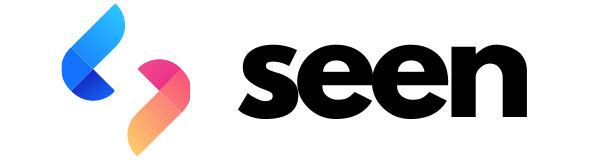Overview
The Print Shop helps market hosts and vendors create professional marketing materials. From labels to banners, business cards to packaging, we offer a variety of products with customizable templates or the option to use your own designs.Accessing the Print Shop
You can access the Print Shop in two ways:- Visit seenmarkets.com/print
- In the app: Navigate to Marketing -> Order Signs, Banners, & Prints
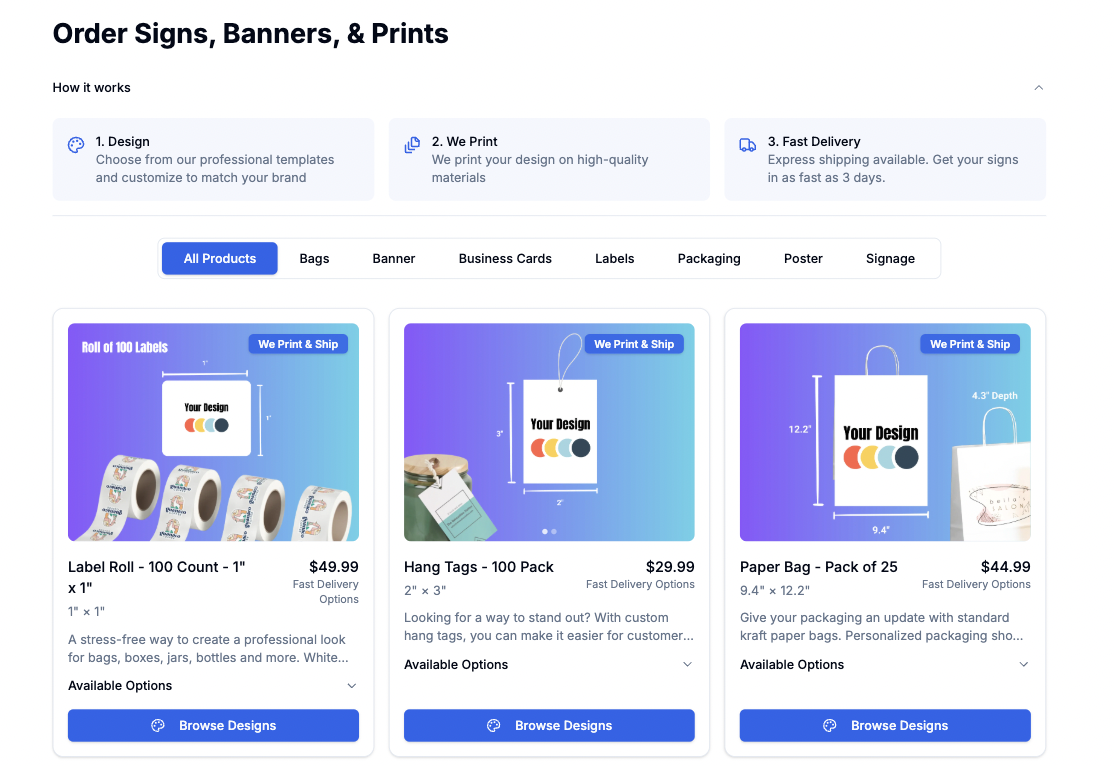
Available Products
Labels
Product and packaging labels
Banners
Market and vendor displays
Business Cards
Professional vendor cards
Bags
Custom shopping bags
Posters
Promotional materials
Signs
Market and booth signage
Packaging Tags
Product identification
Design Process
Step 1: Choose Your Product
Browse our product categories to find what you need:- Select from various product types
- Review size options
- Check material choices
- Compare pricing
Step 2: Select a Design
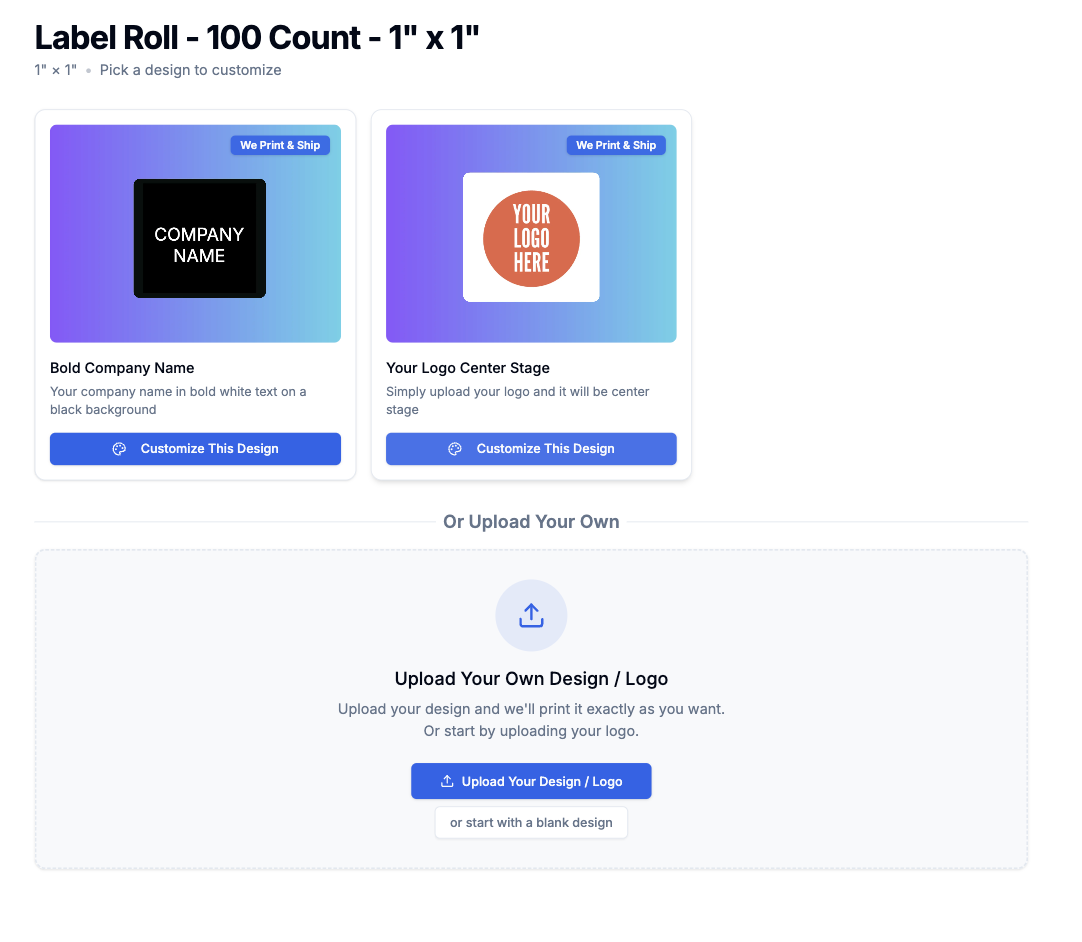
-
Use a Template (Recommended)
- Professional pre-made designs
- Easy to customize
- Market-tested layouts
-
Upload Your Design
- Use your own artwork
- Import existing materials
- Complete creative control
-
Start Blank
- Create from scratch
- Full design freedom
- No design constraints
Step 3: Customize Your Design
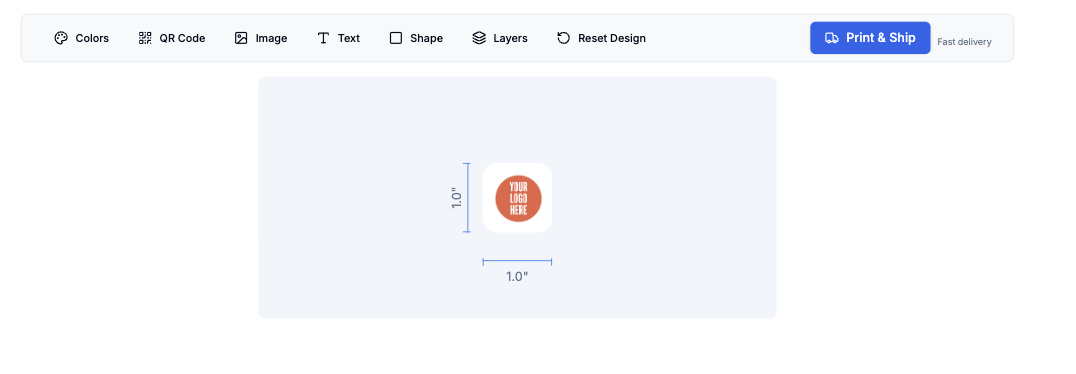
- Add and edit text
- Upload images
- Insert QR codes
- Adjust colors
- Change layouts
- Modify elements
For market hosts: You can easily add your Digital Market Guide QR code to any
design.
Step 4: Print & Ship
Once your design is complete:- Click “Print & Ship”
- Review your design
- Select quantity
- Enter shipping details
- Complete your order
Best Practices
Design Tips
Design Tips
- Use high-resolution images - Keep text readable - Include contact information - Maintain consistent branding
QR Code Placement
QR Code Placement
- Ensure adequate size - Maintain quiet zone around code - Test scan before ordering - Include call-to-action text
Ordering Tips
Ordering Tips
- Order extras for backup - Allow time for shipping - Consider weather durability - Check measurements twice
Frequently Asked Questions
Can I use my own designs?
Can I use my own designs?
Yes, you can upload your own designs or start with a blank canvas. We
recommend using our templates as a starting point.
How long does shipping take?
How long does shipping take?
Shipping times vary by product and location. Estimated delivery dates are
shown at checkout.
What file types can I upload?
What file types can I upload?
We accept most common image formats including JPG, PNG, and PDF files.