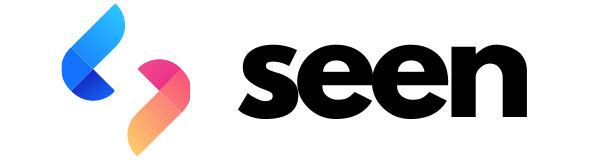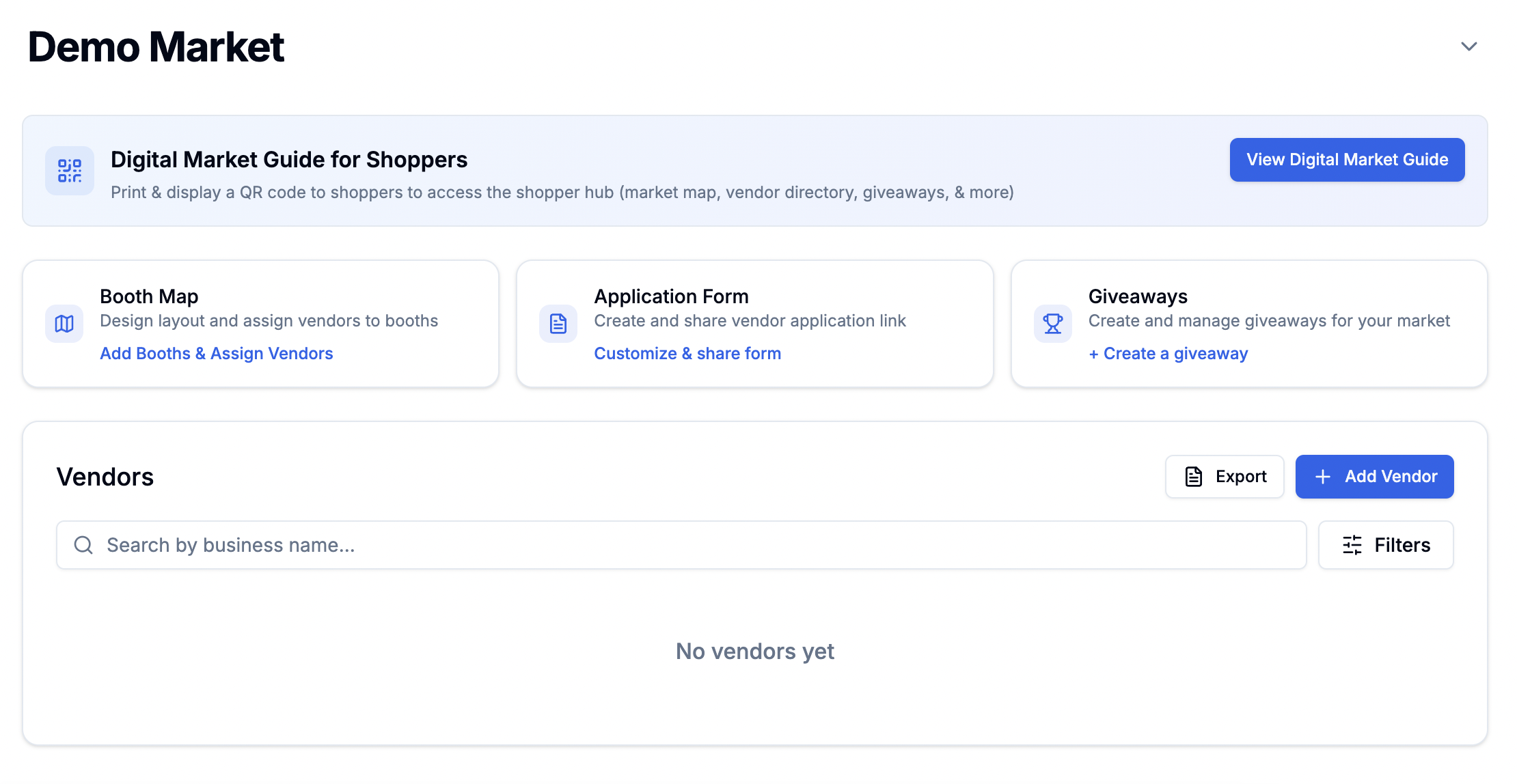Overview
The Digital Market Guide transforms your market into an interactive digital experience, helping shoppers discover vendors and navigate your market with ease. Every market on Seen Markets automatically includes a Digital Market Guide - no setup required.Key Features
Interactive Booth Map
Real-time booth locations and vendor information
Vendor Directory
Complete listing of all market vendors
Giveaway Integration
Showcase active market giveaways
Community Building
Collect visitor information and grow your market
Accessing Your Guide
Your Digital Market Guide is automatically created when you create your market. To access it:Your Digital Market Guide updates automatically as you make changes to your
market, such as updating the booth map or adding giveaways.
QR Code Distribution
Downloading Your QR Code
From the Digital Market Guide preview window, click the “Download QR Code” button to get your market’s unique QR code.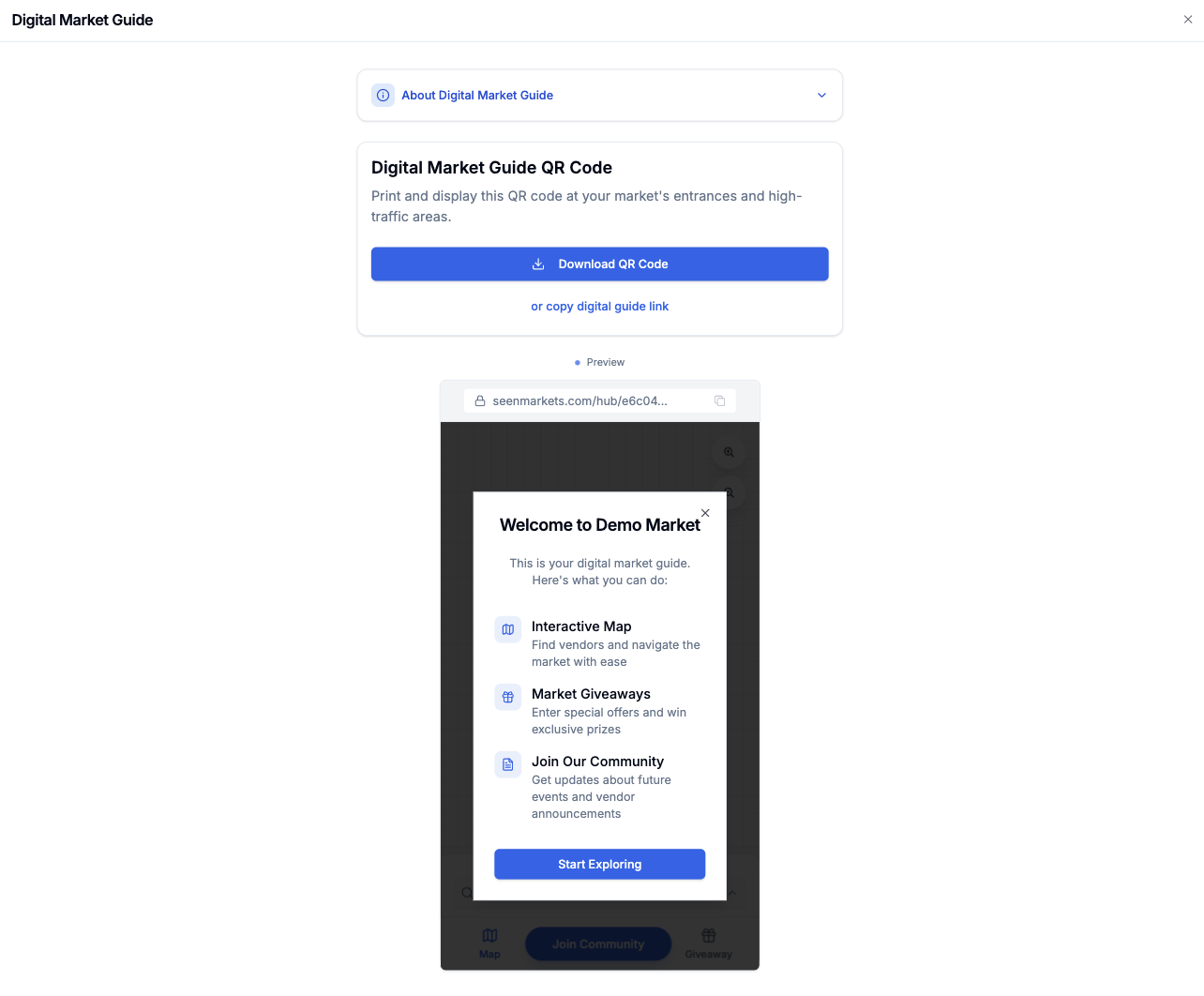
- Print it yourself
- Order professional signage through our print shop
- Share it digitally
Display Recommendations
Place QR codes in these strategic locations:- Market entrances
- Information booths
- Vendor stalls
- Promotional materials
- Social media posts
Pro Tip: Order weather-resistant QR code signage through our print shop for
professional display options.
Best Practices
Optimal QR Code Placement
Optimal QR Code Placement
- Position at eye level - Ensure good lighting - Maintain clear space around codes - Include clear call-to-action text
Mobile Optimization
Mobile Optimization
- Test guide on multiple devices - Ensure text is readable - Optimize images for quick loading - Verify all links work
Regular Updates
Regular Updates
- Keep vendor information current - Update booth map as changes occur - Refresh giveaway promotions - Maintain accurate market details
Frequently Asked Questions
Does it work offline?
Does it work offline?
The Digital Market Guide requires an internet connection to access. However,
once loaded, basic features will continue to work with limited connectivity.
What devices are supported?
What devices are supported?
The guide works on any modern smartphone or tablet with a web browser. No
app download required.
Can I share the guide without the QR code?
Can I share the guide without the QR code?