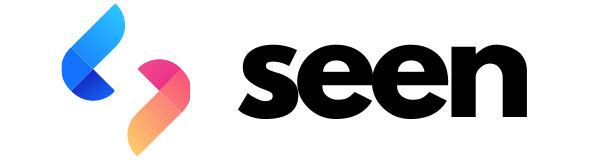Overview
The Vendor Management system helps you track and manage all of your market vendors in one place. From application review to payment collection, you can handle all vendor-related tasks directly from the vendor management table.Accessing Vendor Management
Access your market’s vendor management from your market’s management page: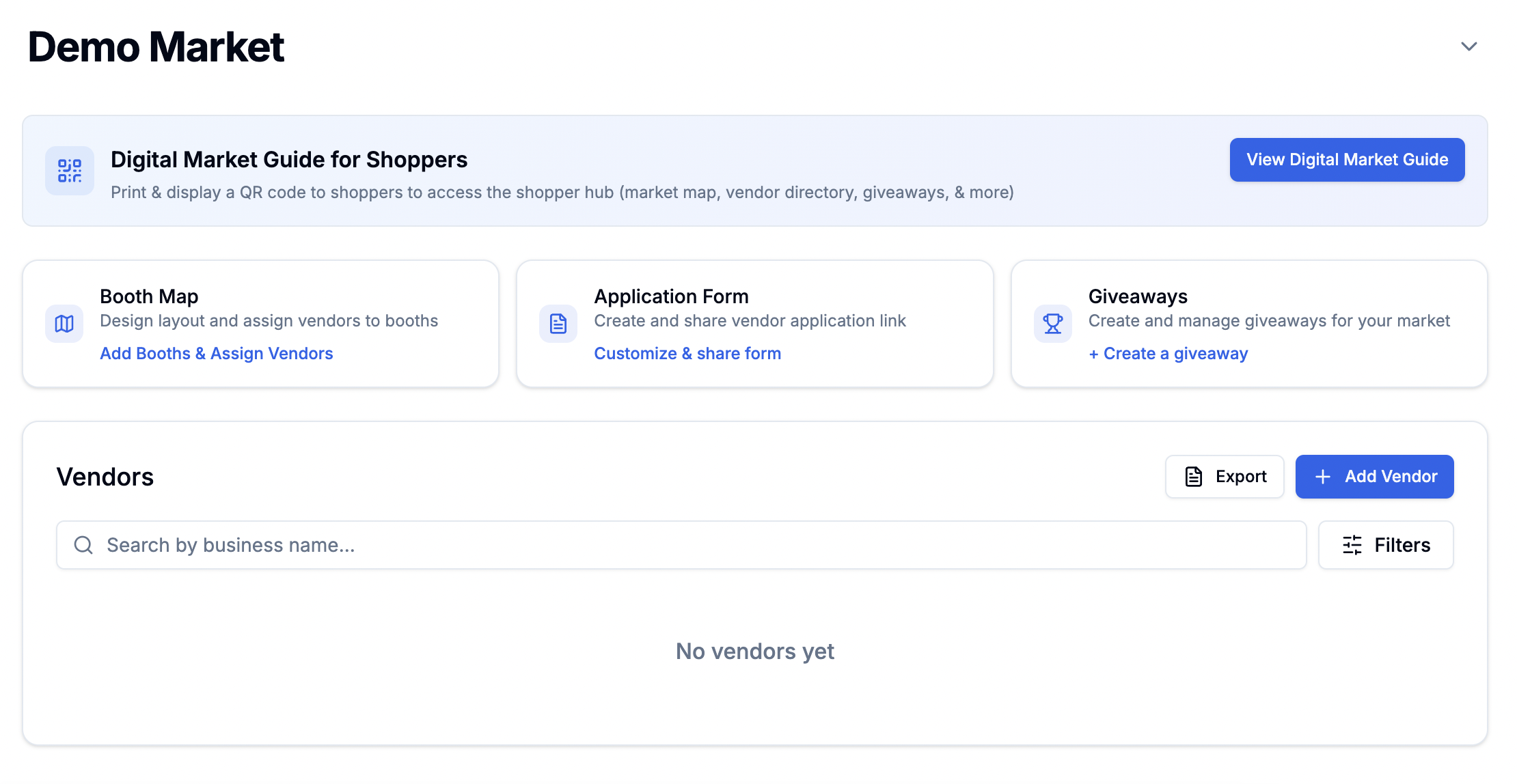
Managing Vendors
The vendor management table shows all vendors for your market: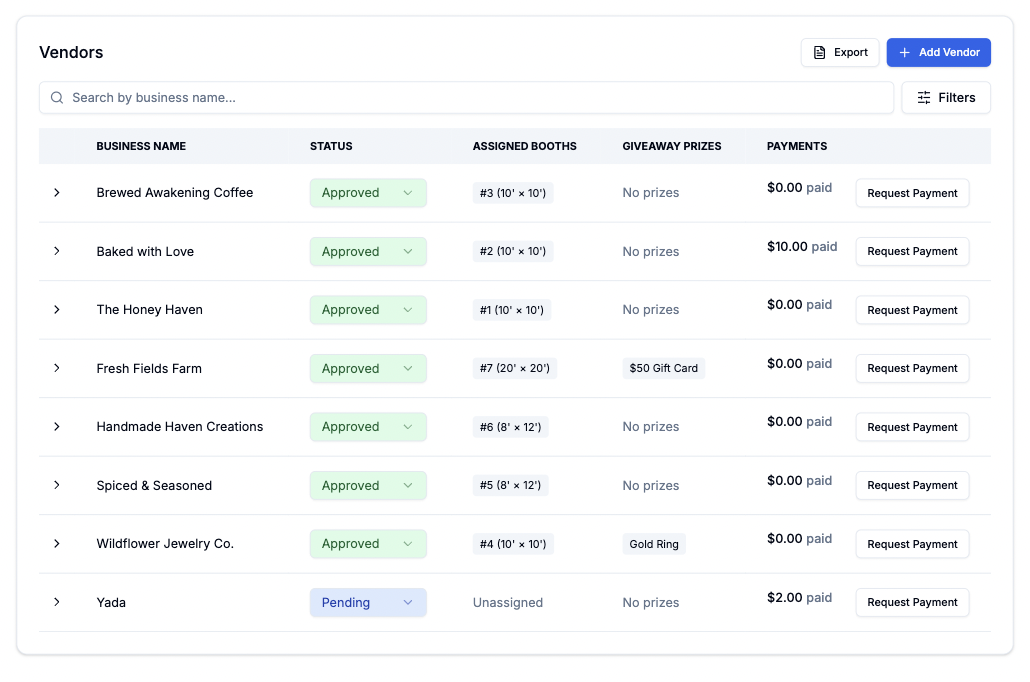
Adding Vendors
There are two ways to add vendors to your market:-
Through Application Form (Recommended)
- Vendors apply through your market’s application form
- Ensures all vendor information is up-to-date
- Collects responses to your custom questions
-
Import from Previous Markets
- Import vendors from other markets you’ve managed
- Standard vendor information is transferred
- Note: Custom question responses won’t be imported
Vendor Status Management
Each vendor row shows key information and status:- Status Options:
- Pending (default)
- Approved
- Denied
- Waitlisted
Vendors automatically receive email notifications when you change their
status.
Viewing Vendor Details
Expand any vendor row to see:- Complete application form responses
- Payment history
- Booth assignments
- Giveaway prize contributions
- Transaction history
Payment Management
Requesting Payment
- Click the “Request Payment” button for a vendor
- Enter the requested amount
- Specify the line item (e.g., “Booth Fee Collection”)
- Submit the request
Payment processing is handled through Stripe. You’ll need to set up your
Stripe account to process payments.
Payment Status Tracking
Monitor payment status directly in the vendor table:- Pending: Payment has been requested
- Complete: Payment has been received
- Cancelled: Payment request was cancelled
Managing Payment Requests
In the expanded vendor view, you can:- Cancel pending payment requests
- Resend payment links
- View complete transaction history
- Track all payments for the market
Best Practices
Application Review
Application Review
- Review applications promptly - Maintain consistent approval criteria - Use waitlist for popular markets - Keep vendors informed of status changes
Payment Collection
Payment Collection
- Send payment requests early - Follow up on pending payments - Keep clear payment records - Document any special arrangements
Data Management
Data Management
- Regularly update vendor statuses - Keep booth assignments current - Track payment completion - Monitor giveaway participation
Frequently Asked Questions
How are vendors notified of status changes?
How are vendors notified of status changes?
Vendors receive automatic email notifications whenever you change their
status (approved, denied, or waitlisted).
How do vendors pay their fees?
How do vendors pay their fees?
Vendors receive an email with a payment link when you request payment. They
can pay securely through Stripe.
What happens when I import vendors?
What happens when I import vendors?
Basic vendor information transfers over, but they’ll need to complete any
custom questions specific to the new market.