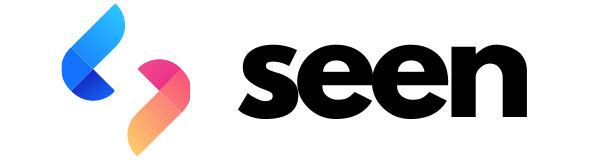Overview
Seen Markets automatically sends email notifications to keep vendors, market hosts, and shoppers informed of important updates and events. You can preview all email templates at seenmarkets.com/settings/vendor-emails.Vendor Notifications
Application Status Updates
Sent when a vendor’s application status changes to:- Approved
- Denied
- Waitlisted
Welcome Email
Sent immediately after a vendor submits their first application:- Introduces Seen Markets
- Explains the vendor portal
- Provides next steps
- Includes login information
Payment Notifications
Payment Requests
Sent when a market host requests payment:- Payment amount
- Payment purpose (e.g., booth fee)
- Secure payment link
- Due date information
Payment Cancellations
Sent when a payment request is cancelled:- Confirmation of cancellation
- Reason (if provided)
- Next steps if applicable
Market Updates
Sent when market hosts share important information:- Schedule changes
- Weather updates
- Setup instructions
- Policy changes
- General announcements
Market Host Notifications
New Application Alert
Sent when a vendor submits an application:- Vendor business name
- Application timestamp
- Link to review application
- Quick action buttons
Market Creation Guide
Sent after creating a new market:- Setup checklist
- Next steps
- Important features to configure
- Helpful resources
Shopper Notifications
Giveaway Winner Notification
Sent to winners of market giveaways:- Prize details
- Claim instructions
- Market host contact information
- Participating vendor information
Best Practices
Email Management
Email Management
- Keep email contact information current - Check spam folders if missing emails - Add Seen Markets to safe senders - Follow email instructions promptly
Response Times
Response Times
- Review application notifications quickly - Process payment requests promptly - Respond to market updates as needed - Claim prizes within specified timeframes
Organization Tips
Organization Tips
- Create email filters for Seen Markets - Save important emails - Follow up on action items - Keep track of payment links
Frequently Asked Questions
Can I customize these emails?
Can I customize these emails?
Email templates are standardized to ensure consistent communication, but
market hosts can customize the content of market updates.
How quickly are emails sent?
How quickly are emails sent?
Emails are sent immediately when triggered by system events (status changes,
applications, etc.).
What if I don't receive an email?
What if I don't receive an email?
Check your spam folder and ensure your email address is correct in your
account settings. Contact support if issues persist.