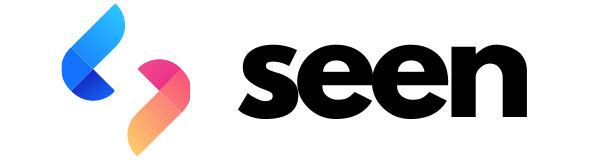Overview
Create exciting giveaways featuring prizes from your market vendors. Giveaways help drive foot traffic to vendor booths while building your market’s social media following.Accessing Giveaways
Access your market’s giveaways directly from your market’s management page: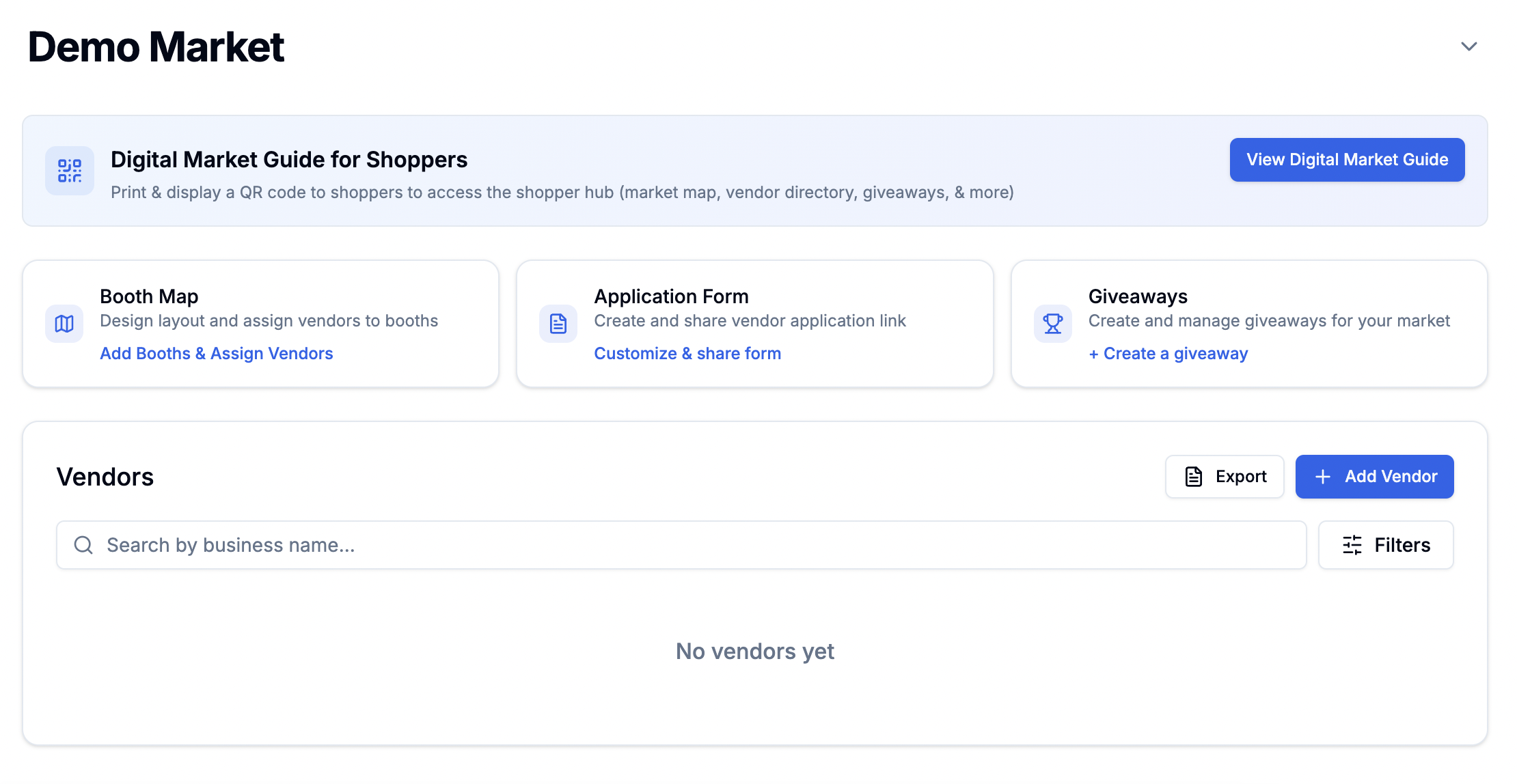
Managing Giveaways
When you first access giveaways, you’ll see a list of all giveaways for your market: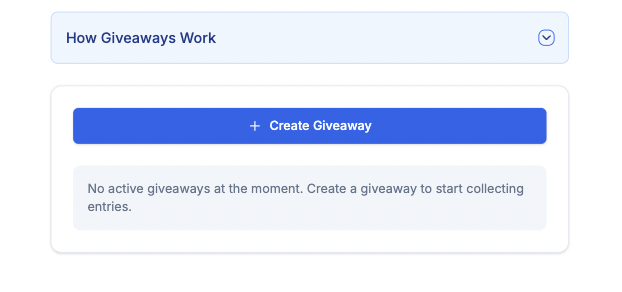
Creating a Giveaway
Creating a giveaway is a simple three-step process:Step 1: Giveaway Details
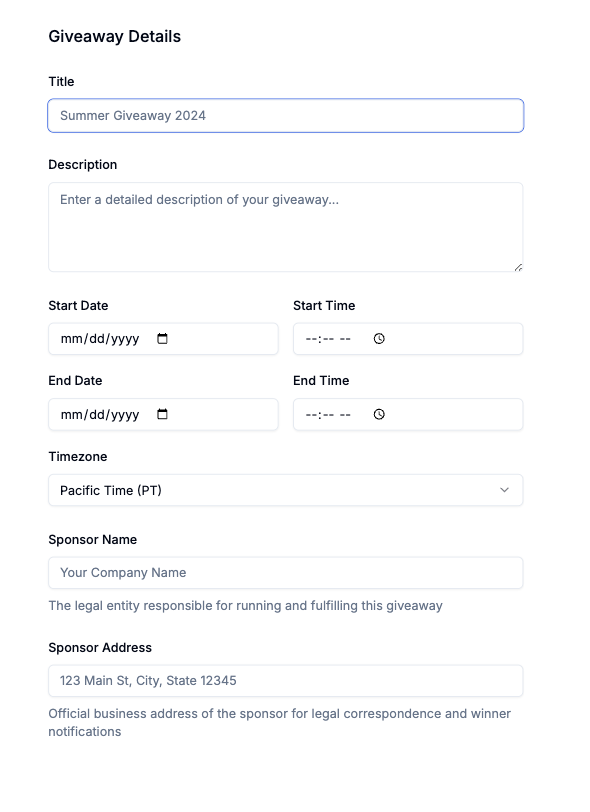
- Giveaway name
- Description
- Start and end dates
- Entry requirements
Step 2: Add Prizes
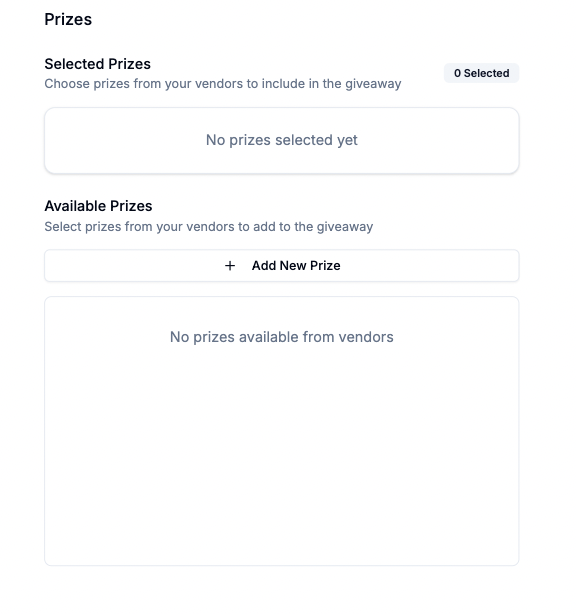
- Select prizes from participating vendors
- Add multiple prizes from different vendors
- Each vendor’s Instagram account will be included for following requirements
You can create multiple giveaways for your market, each with different vendor
prizes and timeframes.
Step 3: Legal Requirements
Review and customize:- Standard legal terms
- Optional privacy policy
- Entry rules and conditions
Managing Active Giveaways
Once created, you can manage your giveaway: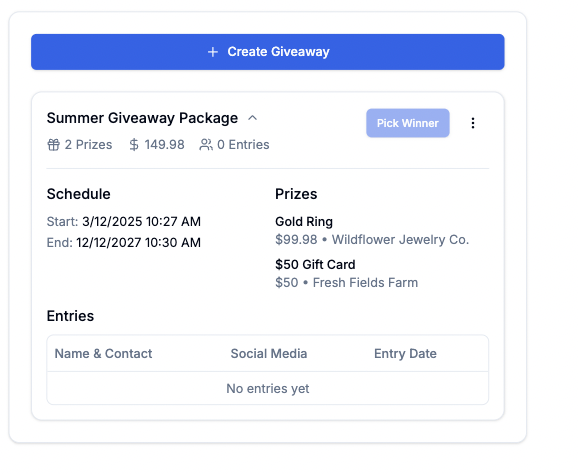
- View all entries
- Select random winner
- Send winner notifications
- Track prize claims
Selecting and Notifying Winners
- Click “Pick Winner” to randomly select an entrant
- Click “Notify Winner” to send prize claim instructions
- Enter specific instructions for claiming the prize
- Winner receives email with claim details
Sharing Your Giveaway
Access the giveaway URL through the three-dot menu: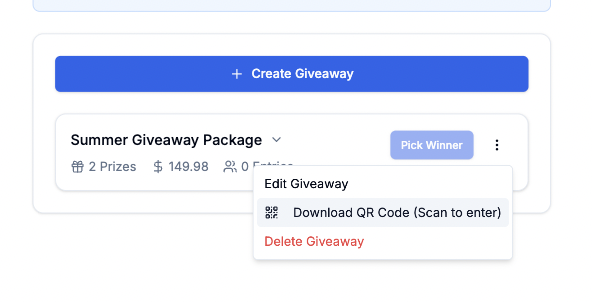
- Through the Digital Market Guide
- Direct URL sharing
- Social media posts
- Market communications
How Shoppers Enter
Shoppers enter giveaways by completing a form that collects: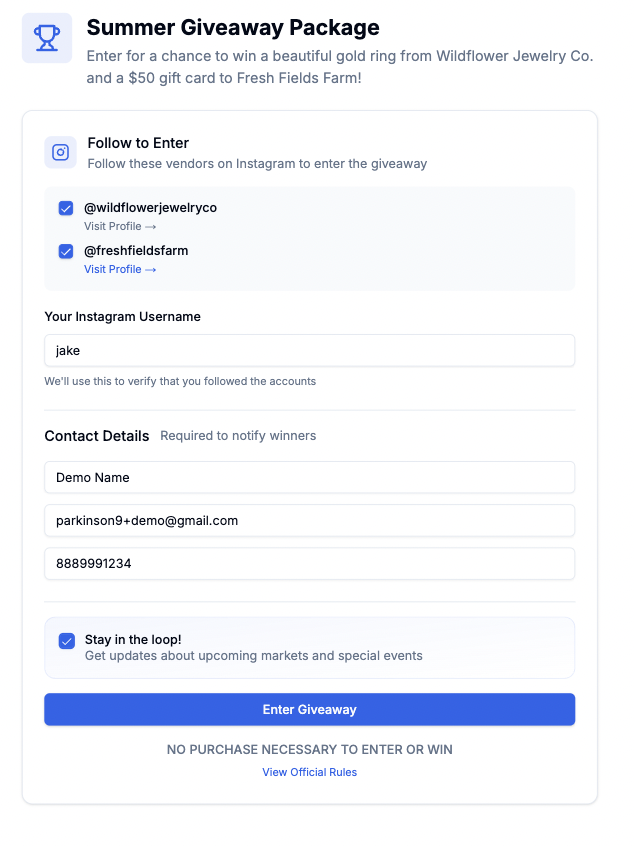
- Full Name
- Email Address
- Phone Number
- Instagram Username
- Must follow participating vendors on Instagram (if vendor provided account)
- Instagram username used to verify follows
- Optional opt-in for market and vendor marketing
Post-Entry Experience
After entering, shoppers see: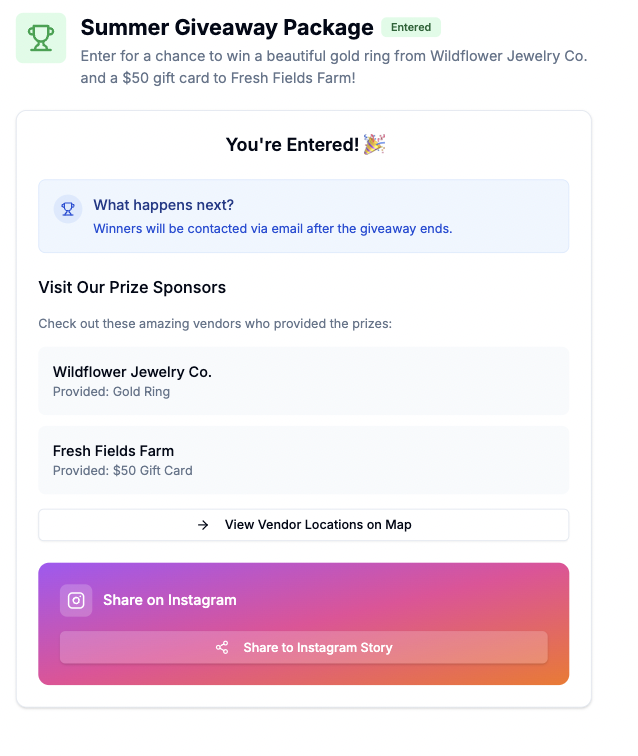
- List of participating vendors
- Interactive booth map links
- Instagram story sharing option
- Direct links to vendor booth locations
The post-entry experience helps drive foot traffic to vendor booths by showing
exactly where participating vendors are located in your market.
Best Practices
Prize Strategy
Prize Strategy
- Include multiple vendors to increase engagement - Ensure prizes are valuable and relevant - Coordinate prize delivery details with vendors - Consider themed giveaway bundles
Timing
Timing
- Run giveaways during market hours - Allow enough time for entries - Plan winner selection during market - Coordinate with vendor schedules
Promotion
Promotion
- Share through all market channels - Encourage vendors to promote - Use QR codes at vendor booths - Post regular reminders
Frequently Asked Questions
Why require Instagram follows?
Why require Instagram follows?
Following vendors on Instagram helps build lasting connections between
shoppers and vendors, extending beyond market day.
How are winners selected?
How are winners selected?
Winners are randomly selected using the “Pick Winner” button. The system
ensures fair and unbiased selection.
How do winners claim prizes?
How do winners claim prizes?
Winners receive an email with specific claim instructions provided by the
market host. Coordination happens between the market host and winner.